In this post, we will learn how to create a requirements.txt file for a python project. The requirements.txt file contains the list of all the packages needed to execute the Python project. It is very helpful, especially during the deployment. Using the requirement.txt file, we can automate the deployment of the project to a different environment like dev/stage/prod. Creating a requirements.txt file in Python is an important step in managing dependencies for a Python project. It allows you to keep track of the packages and versions that your project depends on, making it easier to reproduce the environment on different systems. In this blog, we’ll discuss how to create a requirements.txt file automatically in Python.
Why do we need a requirements.txt file?
When we work on a Python project, we may use various packages and libraries to complete the project. To ensure the project can be run on different systems or in different environments, it’s important to keep track of the dependencies and their versions. A requirements.txt file makes this process much easier, as it lists all the packages and their versions needed to run the project.
How can we create a requirements.txt file automatically in Python?
The easiest way to create a requirements.txt file for a python project is by using the pip freeze command. The pip freeze command generates a list of installed packages and their versions in the format required for a requirements.txt file. However, it is recommended to configure and use an independent virtual environment for each python project. This helps us to keep the segregation of package dependencies for multiple python projects on a single machine.
Here’s how we can use the pip freeze command to create a requirements.txt file using the virtual environment:
- Open the terminal or command prompt. Activate the virtual environment you have created for the python project.
C:\Users\gopal\PycharmProjects\pythonProject\venv\Scripts\activate
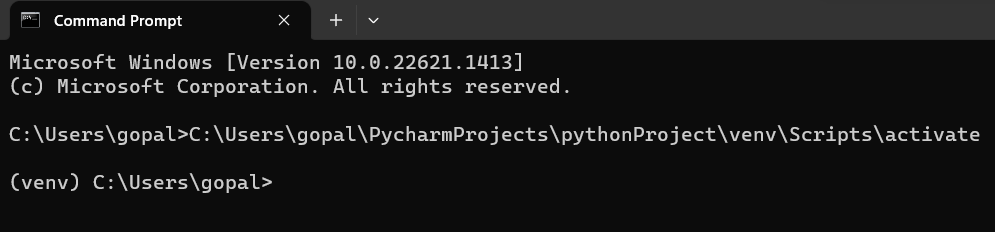
- Go to the root directory of your Python project using cd command.
cd C:\Users\gopal\PycharmProjects\pythonProject
- Finally, run the pip freeze command and output the result in the requirements.txt file.
pip freeze > requirements.txt

This command will create a requirements.txt file in your project directory, which will list all the packages and versions that your project depends on.
To use the requirements.txt file, we can simply run the below command.
pip install -r requirements.txt
This command will install all the packages and versions listed in the requirements.txt file.
Thanks for the reading. Please share your inputs in the comment section.

